Branch Tool’s VP of Product Noah Learner spoke at SearchLove in Philadelphia in June 2022. Below are resources from his slides
Slide 2. https://www.localseoguide.com/seo-the-lsg-way-earn-your-knowledge/
Slide 3. Explorer is a tool we’ve built for exploring GSC data at scale.
Slide 8. https://blog.marketmuse.com/the-difference-between-keywords-and-topics/
Slide 24. https://developers.google.com/knowledge-graph/reference/rest/v1
Slide 28. https://docs.google.com/spreadsheets/d/1Kbf78c6v_5eBfiiIBRYdaj30CvwtFyHPS06k2hizWnY/edit?usp=sharing
Slide 30. https://chrome.google.com/webstore/detail/linkclump/lfpjkncokllnfokkgpkobnkbkmelfefj
Slide 35. https://docs.google.com/document/d/1KDhhMXZH8NBV8UWH3vVC5RRE5dcrpvu4iEYCKsthlxY/edit?usp=sharing
Slide 44. Difference between Autosuggest and Google Trends
Slide 47. Google Trends
Slide 54. DataForSEO – Google Trends API
Slide 70-75. ObservableHQ. I experimented heavily with this platform and think it’s a great tool to use to build different visualizations of your data. Each of the different visualizations mentioned gives a different way to see the data. Pick what works for you!
Onboarding Questions to ask
- who is your ideal customer?
- How do you make your money?
- What services do you offer?
- What is most profitable?
- What is a conversion worth?
- When do you make your money?
- Where do you make your money?
- What is your sales process?
- What questions from potential customers drive decision?
- How can content support the sales process?
Noah’s Google Trends Sunburst Output
Play with this tool. I think you’ll find it’s a total hoot. Use it to see relationships.
Don’t use it to see parent / child relationships.
The Knowledgegraph tool
https://docs.google.com/spreadsheets/d/1Kbf78c6v_5eBfiiIBRYdaj30CvwtFyHPS06k2hizWnY/edit?usp=sharing
Wikipedia Workflow
- Go to Wikipedia and search for the service.
- Link clump Chrome Extension
- Grab anchor link text.
- paste results to our sheet.
Lee Foot’s Colab Workflow
- Edit the output CSV name
- Click Runtime > Run All
- Upload your CSV when prompted
- Your CSV will Download into your machine
Content Gaps Workflow (using Count)
I experimented heavily with Count and found it to be super useful and easy to use for folks who have even the smallest amount of sql knowledge.
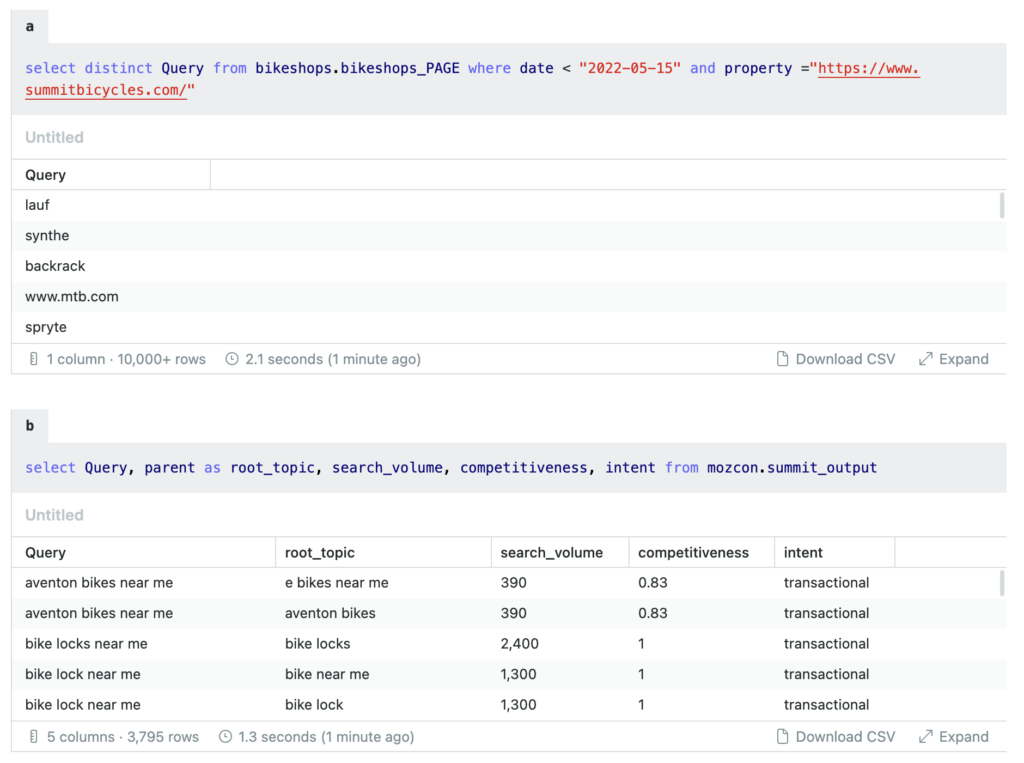
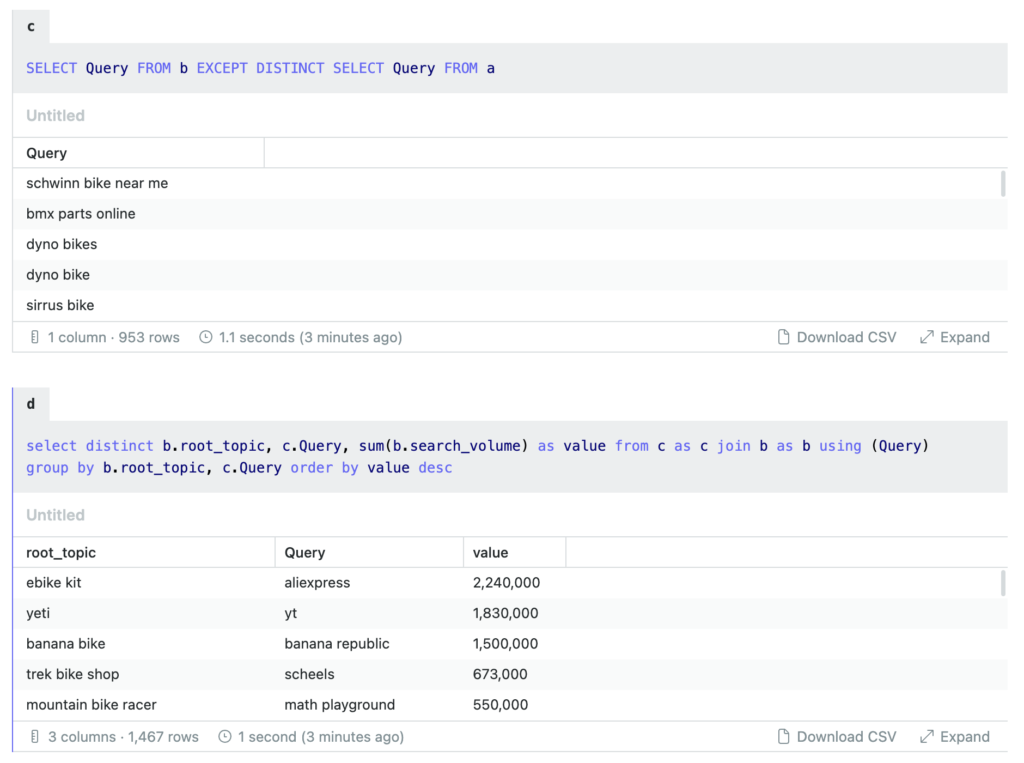
Joining our “Gap” data back up with its enriched data gives us great visibility into how useful it would be to write about a specific topic.
Photo Credits
Background Images:



