GMB posting made easy
We built this add-on to help you publish Google My Business posts, Q+As, as well as to respond to your Google Reviews for the locations you manage inside Google My Business.
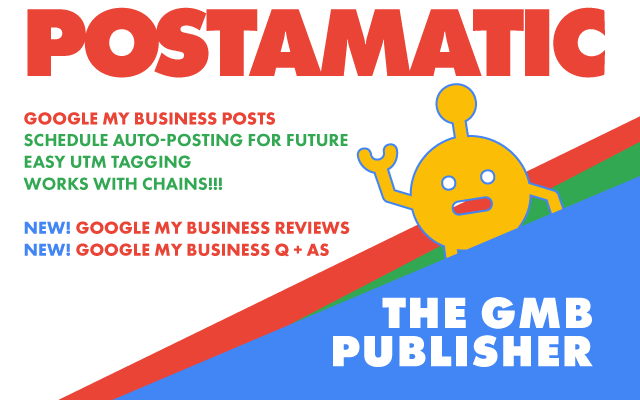

Need a custom version of Postamatic?
Branch Tools builds custom tools for enterprise clients and local SEO agencies dealing with locations at scale. Services include custom versions of Postamatic and Google My Business API Development.
Google My Business posts functionality
- Create & publish Google My Business (GMB) posts through the GMB API: This allows you to easily create posts for multiple locations easily and efficiently, all in one easy to use interface that you already use every day: Google Sheets.
- Schedule posts: you can easily set up scheduling of posts far out into the future so you can sit down and efficiently build a GMB Campaign out into the future.
- UTM tagging is baked in: The tool also comes with UTM tagging baked in. This means that you will efficiently and consistently deliver data to google analytics that makes it easy to track the effectiveness of your posts. You’ll know which type of post was responsible for engagement and which specific post was responsible for goal completions like filling out a lead form, or a purchase on an ecommerce site.
Google My Business Q+A functionality
- Seed questions + answers: Sick of getting asked the same things on every call? Want to give your customers a better experience? You can do this by seeding the questions a business gets routinely asked with Postamatic. Gather a list of questions that are most relevant to your customers and create both the questions and answers to help them and save phone time.
- Answer user questions: Postamatic allows the user to create and edit pre-existing answers to users questions. This is helpful for two key reasons. First, it allows you to answer questions and secondly it allows you to target problem answers. In a situation where a customer asked a question and someone else answers the question in a way that is unhelpful, you can create your own answer that better answers the customer’s question in a way that reflects well on the business.
- Delete your pre-existing answers: you can delete your own answers that you’ve previously written with the tool. This is helpful if you’ve previously answered a question in a suboptimal way.
Google reviews functionality
- Download reviews: Sick of getting asked the same things on every call? Want to give your customers a better experience? You can do this by seeding the questions a business gets routinely asked with Postamatic. Gather a list of questions that are most relevant to your customers and create both the questions and answers to help them and save phone time.
- Reply to reviews: Postamatic allows the user to create and edit pre-existing answers to users questions. This is helpful for two key reasons. First, it allows you to answer questions and secondly it allows you to target problem answers. In a situation where a customer asked a question and someone else answers the question in a way that is unhelpful, you can create your own answer that better answers the customer’s question in a way that reflects well on the business.
- Delete pre-existing replies.
Postamatic walkthrough
How to use Postamatic
FAQs
What is the cost?
This Google sheets add-on is available for free for a limited time.
Who can I create posts for with this add-on?
You can create posts for the Google My Business locations that are tied to the email address that you are using the tool with. If your email address isn’t tied to any GMB Locations, then the tool won’t work for you.
Tell me more about how the scheduling works.
Set the hour of day you want the tool to run each day, and each day the add-on will check automatically for posts set with that day’s publish date. If the dates match, then the Add-on will publish your post for you.
How does the UTM tagging work?
We’ve set tagging up for your success and here’s how: we set up tagging for you according to the tagging structure shared by Claire Carlile’s great UTM tagging guide.
This means that you and your agency or business will have a consistent tagging scheme that makes it easy for you to track the effectiveness of your marketing efforts while using Google posts.
Okay that’s cool, can I customize them the way I want to?
Absolutely! You can set the tags to your own structure. Just go to the CONFIG tab and modify the UTM Tagging.
What is the deletion policy?
You are free to delete the add-on if it does not work for you for any reason.